|
||||||
 |
|
|
||||
|
|
||||
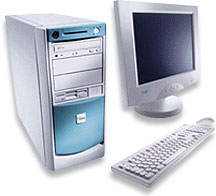
Our On-Site
|
|
|||
![]()
Software Installation
Complete System Diagnostics: $69.00 – Thorough checkup of system hardware and software
Operating System Installation: $59.00 – Installation of the Windows operating system including web updates
Operating System Service: $99.00 – Virus Removal, Spyware removal, System & Registry Repair
Operating System Tune-up:
$25.00 – Hard Drive File System Defragmentation and System
Optimizations
Antivirus Installation:
$30.00 – Install, update, & configure settings for maximum
protection
[cost of antivirus software extra]
Anti-Spyware Installation: $30.00 – Install, update, & configure settings for maximum protection
Software Installation: $30.00 – Install, update, & test basic functionality of software program
Hardware Installation (Installation Labor Fees only; cost of parts will be extra)
CD/DVD Drive ................. $ 30.00
CDRW/DVDRW Drive ...... $ 45.00
Hard Drive ...................... $ 40.00
Memory Chips ................ $ 30.00
Network Card ................. $ 30.00
Power Supply ................. $ 40.00
RAID/IDE Card ............... $ 30.00
Sound Card .................... $ 40.00
Video Card ..................... $ 40.00
RescueTech USA In-Home Service Warranty: 30-Days Limited Warranty
![]()
|
Serving the Twin Cities: Minneapolis, St. Paul, & Surrounding Suburbs |
![]()
Call Today for a free phone consultation or to schedule an on-site computer rescue.
|
Copyright ©2010 RescueTech USA L.L.C. |
|
|
|
|
